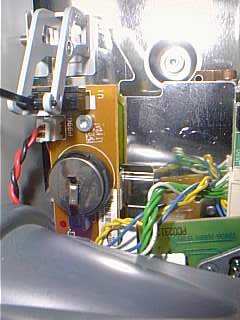|
|||||||||||||||||||||||||||||
Letters to the EditorHP and Corporate PlunderKeywords: Hewlett Packard, hp, computer, printer, inkjet, officejet, deskjet, cartridge, expire, expired, expiration, 14, 15, printhead, battery, fix, solution Okay, this isn't really a letter to the editor. It's an "Editor's rant." Maybe someday we'll have a separate technical section, but until we do, I had to have somewhere to put this. I am hopping mad at Hewlett Packard, and I want to be sure a lot of people know it (especially Carly Fiorina, HP CEO). But more importantly, I've found a way to save myself a bunch of money on consumables, and I want to be sure you know about that. Do I rant first, or go straight to the fix? Hmmmm. Rant wins. Here's a letter I just sent to Carly yesterday. It tells a lot of the reason for this segment:
I had a lot more to say; the letter was short, due to length restrictions. The really strange thing is that I got a phone call from HP just a couple hours after sending this. The public relations rep. wanted to assure me that he understood my frustration, and would be sure to forward my complaint to senior management. Whoop-de-do. In the meantime, I had been surfing the web, researching my problem. Isn't the web wonderful? Chances are you're doing the same thing, and that's why you're reading this now. I found a lot of people with my very same complaint. I also found out it's not just HP, but that Epson, Lexmark, and perhaps others are doing the same thing. They're putting smart chips in their cartridges. This makes it harder for users to refill the cartridges. It also assures that even refilled cartridges will have to be replaced much sooner than they actually wear out. The bottom line is something which has been known in the past as planned obsolescence, but is much more "in your face" than anything I've ever seen in the past. This isn't just an example of making something poorly, so it wears out quicker. These people are telling their products exactly when to stop working, for no other reason than that they want to sell another one. In my opinion, this is theft, plain and simple. Corporations, and countries, act just like people. That's because they are run by real people. Some are smart; others aren't. If you've been looking around at all lately, you've seen a rash of foreclosures, and credit crunches, among people who ought to know better. These people aren't stupid, but they do stupid things. They shoot themselves in the foot. That's what I believe HP, as a company, is doing. As with individuals who can't stop charging stuff on their credit cards, HP is squandering their most important capital: consumer confidence. And just as with individuals, the cause is obvious: short-term thinking. Forcing customers to throw away money on otherwise perfectly good, but expired consumables will increase HP's revenues in the short run. But it causes resentment. Deep resentment. Customers will switch to alternatives, as soon as possible. Later, even if the people running HP realize their mistake, and change their ways, people will not trust them. Customers, once gone, will not return. In the meantime, there's a lot of us stuck with printers that are pre-programmed to suck money out of our wallets. What do we do? I waded through many web pages last night. People discussing performing surgery on the cartridges; replacing the chips. Or setting your computer's system clock back to a year earlier (as though the only reason for a system clock is to inform your printer. None of these suggestions seemed like a reasonable fix. I'd almost given up, when I found an obscure mention of a small battery in these printers, that keeps a CMOS memory chip alive. Hmmm. I opened the clam-like cartridge access to my printer (d125xi), and looked for a battery. At first I didn't see it, but I was determined. Finally, I saw it. On the left inside, near the front of the machine, was a small button-type battery, held in place by a spring clip. First, I disconnected the power and the printer cable, just to be sure. Then, I reached inside and carefully removed the battery. I waited for about an hour, and then reinserted the battery and plugged everything back in. Viola! I was able to make a copy. Tried printing-- that worked too. I'm certain now that if I'd known this trick a few months ago, I could have saved the money I had to spend on a printhead too. Here are a few photos which will help you find the battery on a d125xi. Other models may or may not have a battery, and its location may be different. Your mileage may vary.
The battery is difficult to reach, and the spring clip is pretty strong-- it wasn't easy for me to remove it. Notice the small white plug with the black/red wires coming out. It's reasonable to assume that one could cut the red wire, and install an on/off (SPST) switch in the front panel, to accomplish the same effect. If I have enough problems with this printer, that's just what I'll do. Another good reason for installing the switch is that the printer has an "out of ink" indicator. This only works once with each cartridge. HP has provided a method to turn this feature off, but when you do you risk ruining the printhead if you let the cartride run out of ink after a refill. If you reset the printer by removing power from the battery after a refill, the printer will believe it has a new cartridge, and the "out of ink" indicator will work indefinitely.
|
(Isaiah 33:22) For the Lord is our judge, the Lord is our lawgiver, the Lord is our king; he will save us.
The Lawful Path - http://lawfulpath.com
Copyright 1996, 2014, by Gregory Allan; All rights reserved.